Recording With the BOSS Katana has never been easier with the Tone Studio V2 Update. Today we go over the easiest ways to get a great tone recording!
Recording With The BOSS Katana: It Was Already Easy!
I promise you, this will be the last time I talk about the BOSS Katana for a while. But to be honest, it can be hard not to talk about this series of amps. They are pretty amazing for such a budget guitar product. The release of the new Tone Studio V2 upgrade has a huge effect on the function of this amp, especially when it comes to recording at home. We went over the new features, and I have had some time to really play with the new additions.
But it was always really easy to get started recording with the BOSS Katana. Right from the get-go it was easy to use the traditional method of an interface. But you also get the USB function, that acts as its own interface if all you have is a computer. Either way, recording with the BOSS Katana was meant to be easy, even for the greenest of beginners. We have a great list of DAWs if you’re interested, Reaper is our favorite.
That’s the whole appeal of the BOSS Katana in a nutshell. It can be a great tool for beginners on a budget, but it can also be appreciated by seasoned pros that want a killer tone. I used to swear by the rule that “tube amps are for pros” and solid state and modeling technology was for amateurs. Buy hey, times have seriously changed over the last decade or so, and it seems more guitarists are turning to amp sims and modelers to get the job done.
Recording with the BOSS Katana falls somewhere in the middle of using something like a Helix, and using old-school tube amps. You can easily throw a mic in front on the Katana and crank it up to record. But the new Tone Studio V2 app has changed things immensely. Now we have a simple, but totally useful IR designer. Unfortunately, you cannot upload your own IR, but I found that I didn’t need that feature.
So by popular request, we are going to take a look at how the new features in Tone Studio V2 change the recording experience with the BOSS Katana. We will take a quick look at the new features, and then go over how to dial in a killer tone no matter what you’re looking for! So if you have been looking for a guide to help with recording the BOSS Katana, this is for you!
The BOSS Katana MKII 100 watt combo amp is a stage ready beast! You get 8 preset slots for different tones, as well as a dedicated FX loop for all of your pedal needs. The built in attenuator allows you to play quietly at home, or full stage volume with the turn of a knob. Get our #1 pick for any guitarist!
Recording With The BOSS Katana: Tone Studio Update

The Tone Studio update is going to be our main focus today, since before the update the Katana Series only had three cabinet options to choose from. Well, we still have the cabinet choices from the original Tone Studio. The difference now, is the simple IR designer that BOSS has came up with. You can tailor your Katana amp output however you want it, to some limitations.
What Is An IR?
IR stands for “Impulse Response” and it is the digital measurement of a speaker, microphone, or room. An IR can mimic the sound and situation of many speaker types and microphone options, as well as add in or take out any room noise. Combined with an amp sim, an IR can mimic just about any speaker and microphone situation you can imagine.
This is by far the most exciting feature in the BOSS Katana MKII V2 Software update, because it can make huge differences in your recording tones. Before you get too excited, you cannot upload your own IR to the Katana. While this may seem like a little bit of a bummer, the options that BOSS gives you have a lot of potential. You get:
- 5 New Mic Options: Based On Popular Mics
- 20 Distance Settings
- 10 Mic Position Settings
Cab resonance Is still an option, by the way. That feature was not removed to make room for the new IR features. So you can mix and match the Cab Resonance if you want, along with the IR options! This gives you a ton of speaker output options for recording.
Recording with the BOSS Katana is never going to be on the level of the Helix or its ilk when it comes to these kind of options. The Helix Software is much more in-depth and has more control when it comes to cabinets and mics to choose from. That being said, I find things like the Line 6 Helix to be a little too much. In fact, I find that most modeling software has too many options, which is why I adore STL Tones so much.
I find that I get “option paralysis” when I am faced with features like the Helix provide. I never mind dialing in a good tone, don’t get me wrong. But I find that most modeling software is pretty excessive. Sometimes having 200 cabs and 30 different mics becomes an obstacle in my recording process. With these in-depth programs, I usually find one or two mics and cabs that I like, and then I use them for every patch I create.
Recording with the BOSS Katana has always been the opposite experience for me. I dial in the Katana for the specific guitar that I am using, plug directly into the interface, and I am done. So for those of you out there that enjoy the ease of function that the Katana possesses, you still have that option. The Katana is still “Plug and play” by default.
Having access to different IR functions does open up a door to new sounds, however. Luckily, BOSS has kept the Tone Studio very simple. The whole appeal of recording with the BOSS Katana has been kept in tact. Even these advanced features are easy to use and understand. But we are going to go over them in detail today, starting with the mic options.
NOTE: If you use the Air Step Pedal System, DO NOT update Tone Studio. Air Step will no longer work.
Recording With The BOSS Katana: New Mic Options

The First thing you want to do, is go to the Settings icon at the top of Tone Studio. If you need to update anything, we have an article HERE that will walk you through the steps to update everything. Once you have that all sorted out, go to the Settings and pull up the Line Out Settings. By default, the mic options will be turned off and should look like the picture above.
Just like all of the other effects and setting on the BOSS Katana, you have to push the power button on the Custom Settings. It will turn green, indicating that you have activated the IR Out function. Now you have two different memory banks to store your IR that you create. The M1 and M2 memory banks can both be completely different, if you want.
This is where you will probably have to experiment when it comes into dialing in tones. Recording with the BOSS Katana is going to be different for everyone, since we all have a different idea of what “good tone” can be. So while I can’t give you the exact parameters to dial in your tone, I can help you understand what each mic does. Each mic is based on popular microphones that are used in studios to mic a guitar speaker.
Since these are based on real-life microphones, we can go over each mic in detail. Maybe this will help you on your tone-seeking journey. Because personally, I like the SM57 for most things. But that might not work for you. So let’s take a look at each microphone, and talk about how they are generally used in the studio.
Recording With The BOSS Katana: Dynamic Mics
Dynamic microphones are the “go to” option in many studios around the world. These mics do exactly what they declare by name, and by being “dynamic”, they are also multi-purpose. Dynamic mics have been around for decades, and they are still the choice for most guitarists when it comes to recording. Sometimes, a Dynamic mic will be blended with a Condenser mic to capture a guitar cabinet.
BOSS chose some of the most popular mics in the business in the Tone Studio V2 update, and the two Dynamic options are no surprise. Both of these mics are popular for being versatile and they cover a pretty broad spectrum of frequencies. You really can’t go wrong with either in Tone Studio, but they are both a little different, albeit the difference is subtle.
The DYN57: This mic preset is based on the famous Shure SM57. This is one of the most popular microphones in the world, and every studio on the planet has a few of these lying around. The SM57 is a Dynamic microphone. Dynamic microphones are known to be robust, and relatively inexpensive compared to other microphones.
The DYN57 is a pretty accurate model of the famous real-life counterpart. Dynamic mics are known to pick up low-midrange, and midrange in general very well. This makes them perfect for recording a guitar, which is a midrange instrument. The DYN57 Katana setting mimics this by being bright, and having a lot of “punch”. This mic option would be perfect for crunch settings, as well as high gain frequencies. The 57 is a great “all around” choice for most Katana patches, just like in real life applications.
So if you are trying to get a great rhythm tone, the DYN57 might be a good choice. This mic option doesn’t change much when it comes to frequencies. It will not add any “color” or personality to your guitar tones, so it makes a great “default mic” choice for most users.
The DYN421 on the other hand, offers a different flavor of Dynamic mic when recording with the BOSS Katana. Based on the often-used Sennheiser MD421, this is another dynamic mic that is popular in studios for recording guitar. The MD421 has a slightly larger diaphragm than an SM57 microphone, meaning that it picks up a little more when it comes to frequency.
The DYN421 setting on the BOSS Katana reflects this, and it allows a little more treble and bass to your overall guitar tone. The DYN421 and DYN57 are both very midrange-focused, but the DYN421 is going to sound a little more full, since it picks up more frequencies by nature. I find the 421 to be a better option for making lead/solo patches when recording with the BOSS Katana. Because it has a little more character, and pushes the frequencies you need for fast, single note passages. Two of my new solo tones use the DYN421.
Both Dynamic mic options in Tone Studio can do just about any style you want. That’s exactly why their real-life counterparts are used in studios for just about everything. I think that the DYN421 sounds a little “wider” to my ears, but you may disagree. If you want a good “all around” tone, then try out the Dynamic options first.

Condenser Mic Options
Condenser Microphones are a whole different beast compared to a Dynamic mic. Condenser mics are more focused in approach, and they record much quieter than a Dynamic mic. Condenser mics are often used for vocals, but they are just as well known for recording guitars. Condenser microphones are known for being a little more sensitive, and picking up all kinds of frequencies in the spectrum. Condensers are even used to record cymbals and drums sometimes!
The CDN451 setting is based on the famous AKG C451 small diaphragm Condenser microphone. The CDN451 is supposed to mimic the airy, almost ambient quality of the real AKG mic. To me, it seems to do this really well, especially if you have it close to the speaker cone in the settings menu (more on that later). The 451 is popular to use with acoustic guitars, and the Katana Acoustic setting works well with this mic option.
But the CDN451 mic option can also be used for solo tones as well. I have tried it out with a few of my high gain solo tones that feature modulation effects, and the 451 seems to pick up the delay and chorus effects with more depth. So this one is a good mic setting for your patches that use a lot of effects. Reverbs, and delays really shine with this IR in my opinion.
The CDN87 is based on yet another legendary microphone that every studio probably has several of. The Shure SM87 is a very popular Condenser mic that has been used for as long as I can remember. However, it is usually used primarily for vocals in most studios. But it can also be used for guitars, especially if you’re trying to “warm up” the sound.
The CDN87 is probably the least used of all the mic choices for me, since I really only use it for my clean sounds. This is because of the warm sound it gives most of my patches. I tried it with high gain patches, and it just wasn’t my thing at all. That being said, it might be exactly what you’re looking for when it comes to a high gain solo tone, if you boost the treble.
Condenser mic options are great for layering tracks if you are recording with the BOSS Katana. Since they sound much different than a dynamic mic, they can be used to “fill in the gaps” of your mix if you have multiple guitar tracks in a song. At least, that is how I have been using them. YOU might primarily use the Condenser over the Dynamic. The choice really comes down to what sounds good to your ears.
Ribbon Mics

Ribbon mics are usually very expensive, and there is a good reason that they are. Ribbon mics are used when you want to get the most “natural” sound possible. The Tone Studio offers only one Ribbon mic option, but this is because all Ribbon mics really have the same “character”, just to varying degrees. They pick up everything, not just what they are pointed at. They also naturally tend to pick up more low end/bass frequencies.
The RBN121 is based on the legendary Royer R121 Ribbon mic. Other brands also make a version of the 121, and they are all usually quite expensive. This one was a head scratcher to me when I checked out the BOSS Tone Studio update, because I have usually used Ribbon mics for violins, or for “room mics”. Sometimes for vocals as well, but for guitar? Rarely.
That being said, if you are recording with the BOSS Katana, then maybe you can find a better use for the RBN121 than I did. I found that the Acoustic setting sounded really good with this IR. But for most of my electric guitar patches, it just sounded like a blanket was thrown over the cab. I suppose with some EQ, you could work out a great tone, but I didn’t play with this one as much.
So if you are looking for a really warm sound, that seems a tad muffled, then the RBN121 is the perfect choice. It gets a little more clear the closer you put it to the speaker cone in Tone Studio. But it was still too warm for my tastes. I prefer a big, punchy midrange sound for most of my guitar patches. But maybe you can dial in something awesome!
Recording With The BOSS Katana: Cone Placement

So, this is a feature that I have seen pretty poorly explained on most platforms. In the picture above, I have put a star on both of the speaker cone position controls. These are yet another way to tweak your final output sound from your Katana after you have picked a mic. These can be explained rather quickly, though, with some simple geometry.
Think of the Distance and Position controls as an almost X and Y axis control for the virtual microphone that you have chosen. They do pretty much exactly what they say. The Distance is how far away the mic is positioned from the cone of the speaker. The Position is more of moving the microphone around the speaker cone. Both of these options can have a huge impact on your tone, as anyone would tell you that has done this in real life.
Distance is going to matter the most when it comes to the sound of your Katana’s output. The further away you have the mic, the less of the microphone’s characteristics you get. So let’s say you have chosen the CDN87 as the mic you want to use. The closer you put the mic, the more sound it is going to capture. The further away you put it, the less volume and overall frequency response.
So the Distance and Position controls are going to vastly affect the final product when it comes to dialing in your tone. The best advice I can give you, is to choose the mic that suits the patch you have made, and then play around with both of these controls until you nail the tone you are after. For me, I like a close up mic for high gain, and a backed-off mic for clean tones. But you may like the opposite, so it is completely up to you.
Recording With The BOSS Katana: Wrapping Up…
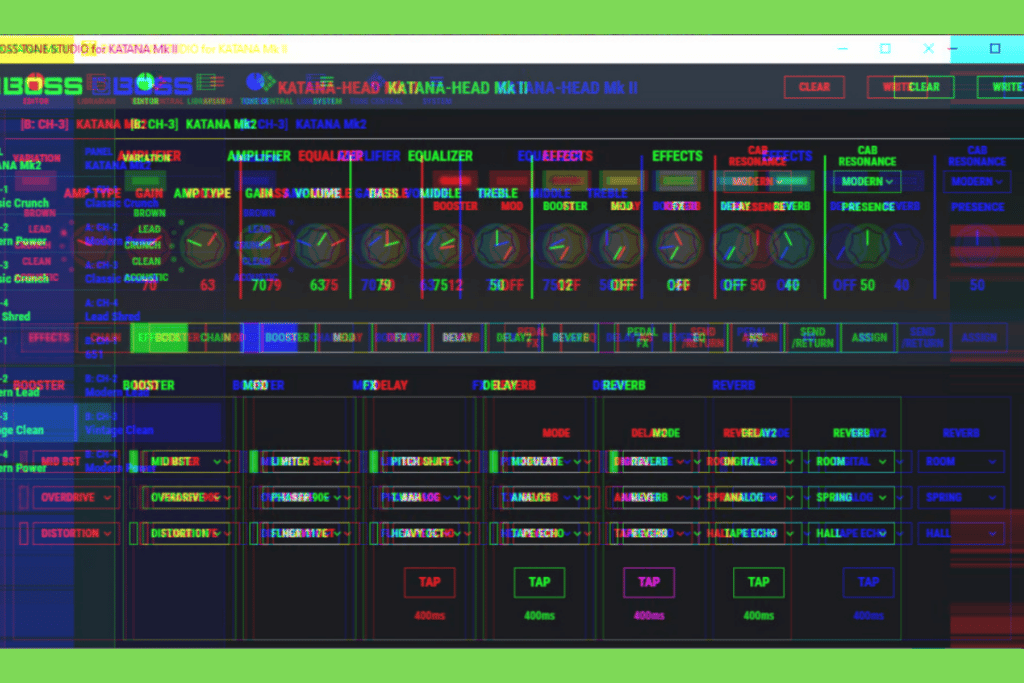
Look, “Tone” can be a really subjective topic, especially among guitarists. There are plenty of guitarists that would never even attempt recording with the BOSS Katana. because they prefer tube amps. Personally, I think you should use whatever tool you think is the best for you. Music and guitar is a craft, as well as an art. So however you get to the sound that you want is completely up to you.
I had several Reddit comments asking for this guide. Maybe these guitarists are new to recording, or maybe they are just new to dialing in an IR. Either way, it was a joy to talk about the new features of the BOSS Katana. I honestly use it every day, and I plan on continuing to use it as part of my guitar arsenal for quite a while. So hopefully, this clears up any confusion you may have had with the Tone Studio V2 update. Now get out there and make some sounds!
The BOSS Katana MKII 100 watt combo amp is a stage ready beast! You get 8 preset slots for different tones, as well as a dedicated FX loop for all of your pedal needs. The built in attenuator allows you to play quietly at home, or full stage volume with the turn of a knob. Get our #1 pick for any guitarist!
Can You Record Directly With The BOSS Katana?
You actually have two different popular methods to when it comes to recording with the BOSS Katana. The MKII series will allow you to record directly with USB, no interface required. The other method is to have an interface, and use the “Line Out” from the Katana. Both methods have changed with new features from Tone Studio V2, which now offers Impulse Responses.
Can You Use The BOSS Katana as an Interface?
You can, and it is super easy to navigate by using Tone Studio V2. The katana itself acts as an interface when you have your Katana hooked up to your computer and DAW via USB.



Leave a Reply